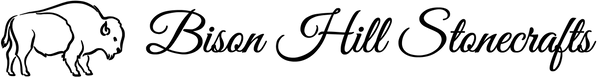Refine Your Vision- Material Visualizer
Follow the instructions below to visualize new countertops, backsplash, and flooring in your space! This visualizer is best used to select REAL products that can be specified for your remodeling project. If you are still in the brainstorming or design phase, check out our AI Style Visualizer to Find Your Vision! If you need some help using the visualizers you can set up a or if you are ready to move forward with your project, set up an
1. Click on the visualizer launch icon in the bottom right corner of your screen. Follow the directions to upload photos of your kitchen. Note: You will need to select a material before you can upload your photos. You will be able to change everything after you upload photos.

2. You can add multiple rooms and/or angles of your kitchen and switch between them by using the Change Room button at the top of the screen. You can also Share your design or download

3. The zoom, rotate material orientation, and compare slider buttons are the bottom of the visualizer.

4. The design will be saved on your computer or phone until you clear your cache. You can also download or share your design by text, email, or social media.
Thanks!